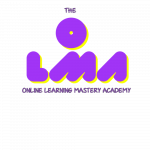
Create And Brand With Canva!
Save A "Lot" Of Money and Make A Lot Of Money When You Learn How To Use CANVA!
Dear Friend:
1
The great thing about Canva is:
You don’t need to be a graphic designer to churn out some fantastic pieces of work.
2
There once was a time where:
You’d have to shell out big bucks for someone to make the same graphics.
3
If you did not want to do that:
Then you’d have to learn how to do it yourself. This was more than just costly, it was time-consuming as well.
4
Well that does not need to hapen any longer:
Canva, the graphics design tool that we are teaching you here, in our High Definition, Over-The-Shoulder-Videos, will teach you how to do all this yourself, and at no cost!!at
There are three responses to a peice of design - yes, no, and WOW! Wow is the one to aim for! -
Milton Glaser
ATTENTION SOLOPRENEURS:
Do You Want To Know How to Create Graphics That Make Your Community Sit Up and Take Notice Of What You Are Delivering? And by Using A Free Tool? Are You Ready to take your business to the next level with these professional-looking Graphics that will make your “community” of customers and contacts sit up and take notice of the message that you are wanting the world to see?
Here Is What Students Are Saying About This Course!

This Course Is Great For Canva Novices
"This is definitely a great course for those who don't have any knowledge of Canva." *
Vishwajeet N.

Helping On The Job
"I definitely found this course very very useful for my field of endeavor.. Thank u so so so much" *
Aayan A.

Another fan!
"I'm a fan! Absolutely it's clear, interesting and easy to understand" *
Joy N.

A good learning expereince
"It was overall a good experience. I learnt new things and explored Canva more widely." *
Al L.
Good design's not about what medium you're working in. It's about thinking hard about what you want to do and what you have to work with before you start.
-
Susan Kare
Canva Turns Anyone Into A Professional Graphic Artist!
That’s a bold statement, and Canva can back it up. Anyone who is reading this right now can make stunning graphics with just a few clicks of the mouse.
You can even sell your services on freelance sites that charge by the hour or for every gig.
Using Canva could turn into a lucrative side gig or even a full-time income for those who are willing to put effort into learning.
Regardless of the reason behind your desire to know this graphic design site, the need to learn it inside and out still exists.

We Make Canva Super Simple To Use
1
Watch The Video Lessons To Learn.
All the questions you have will be answered by merely watching our videos. Canva may seem overly complicated to those who have never used it before.
2
We Show You How Simple It Can Be.
The truth is, it’s not that difficult to use. You’ll be making graphics in a matter of no time after watching our videos.
3
You Can Always learn Something New.
Do you consider yourself skilled when it comes to using Canva? You’ll still learn something by watching our videos. There’s plenty of hidden gems that most people don’t know about. These are things that can make your work much more straightforward and even improve the quality of your images.
"You can have an art experience in front of a Rembrandt ... or in front of a piece of graphic design."
-
Stefan Sagmeister
You Have Lifetime Access to Our 5-Minute Short Lessons
Our masterclass starts out by teaching you everything you need to be up and running with this amazing Free Graphics Creation tool. You will learn, through a series of over-the-shoulder step-by-step video courses, in our Basic segment of the course, the following:
What Should You Expect In The Basic Section Of The Course?
- Setting Up Your Account
- The Canva Profile-and-Settings
- Understand The Canva Brand-Kit & Upgrade
- How To Invite Your Team Members
- Using Canva Templates and Creating Designs
- The Sharing Of Your Canva Content
- Editing Canva Designs and Elements
- Output of Canva Directly to Social Media
- Canva Content Output to Presentations


What Should You Expect In The Advanced Section Of The Course
- Live Example – Output of Canva Direct to Facebook Events
- Live Example – Output of Canva Direct to Instagram
- Live Example – Output of Canva Direct to Twitter
- Live Example – Output of Canva Direct to your Web Site
- Live Example – Output of Canva Direct to a PowerPoint Presentation
- Canva Content Output to T-Shirt Generation
- A Deeper Dive Into Editing Canva Designs and Elements
- And So Much More!
We Just Don't Teach You The Knowledge Of How To Do All This With Canva, But We Lead You Through The Experince Of Using This Very Powerful Graphics design Tool!
That's Not All! Every Tool, Template and Playbook You'll Need is Already Included
Start Inspired
With thousands of professional templates, images and quality content to choose from, get a head-start on bringing your best ideas and work to life.


Callaborate With Ease
Invite people to edit with you or set your whole team up in Canva Pro to manage brand assets, leave feedback, get approvals, and scale your visual content.
Share With Pride
Whether you’re presenting, downloading, scheduling, sharing or printing, enjoy seeing your work make an impact in the real world.


I look forward to have you in the members area and be able to help you get started today. I’ve shared by best tips and tricks inside.
So with that said, I wish you a lot of success ahead.
Ed Rubuliak
P.S.: Should you wish to purchase this course, your purchase is 100% secured. There’s absolutely no risk. Order with confidence. Click the button below to get instant access to our sample lessons.